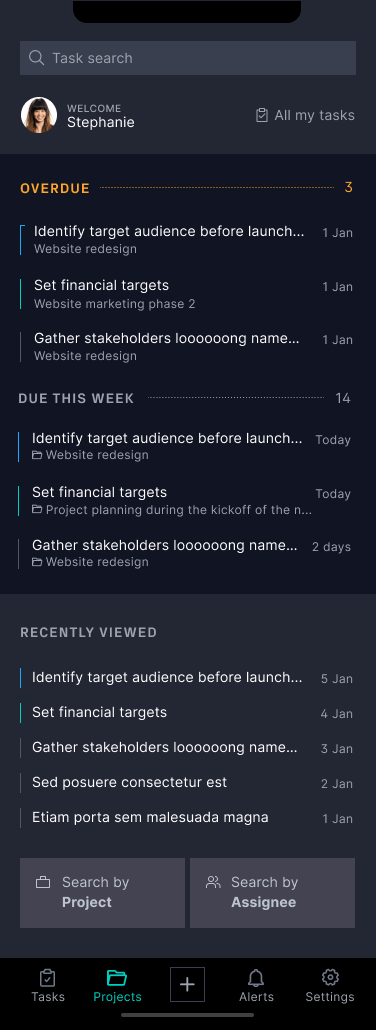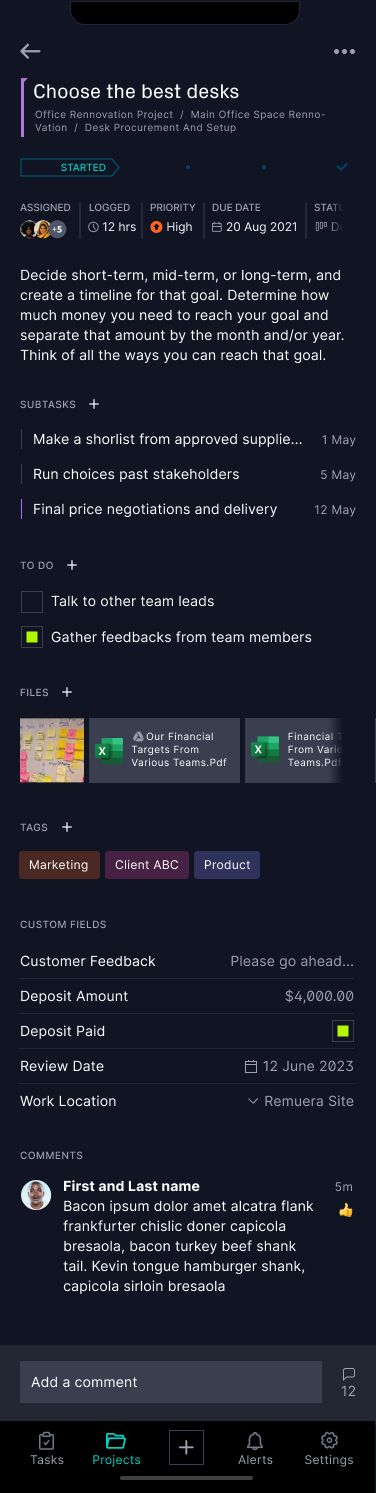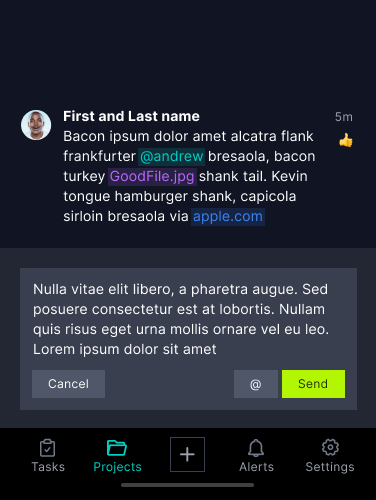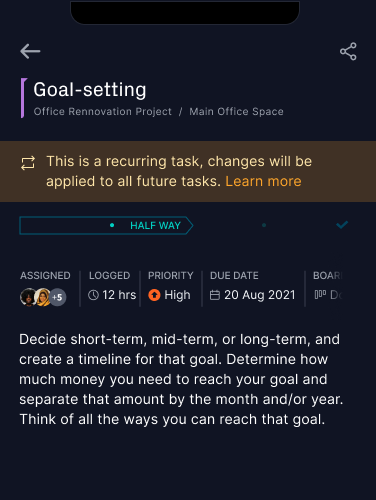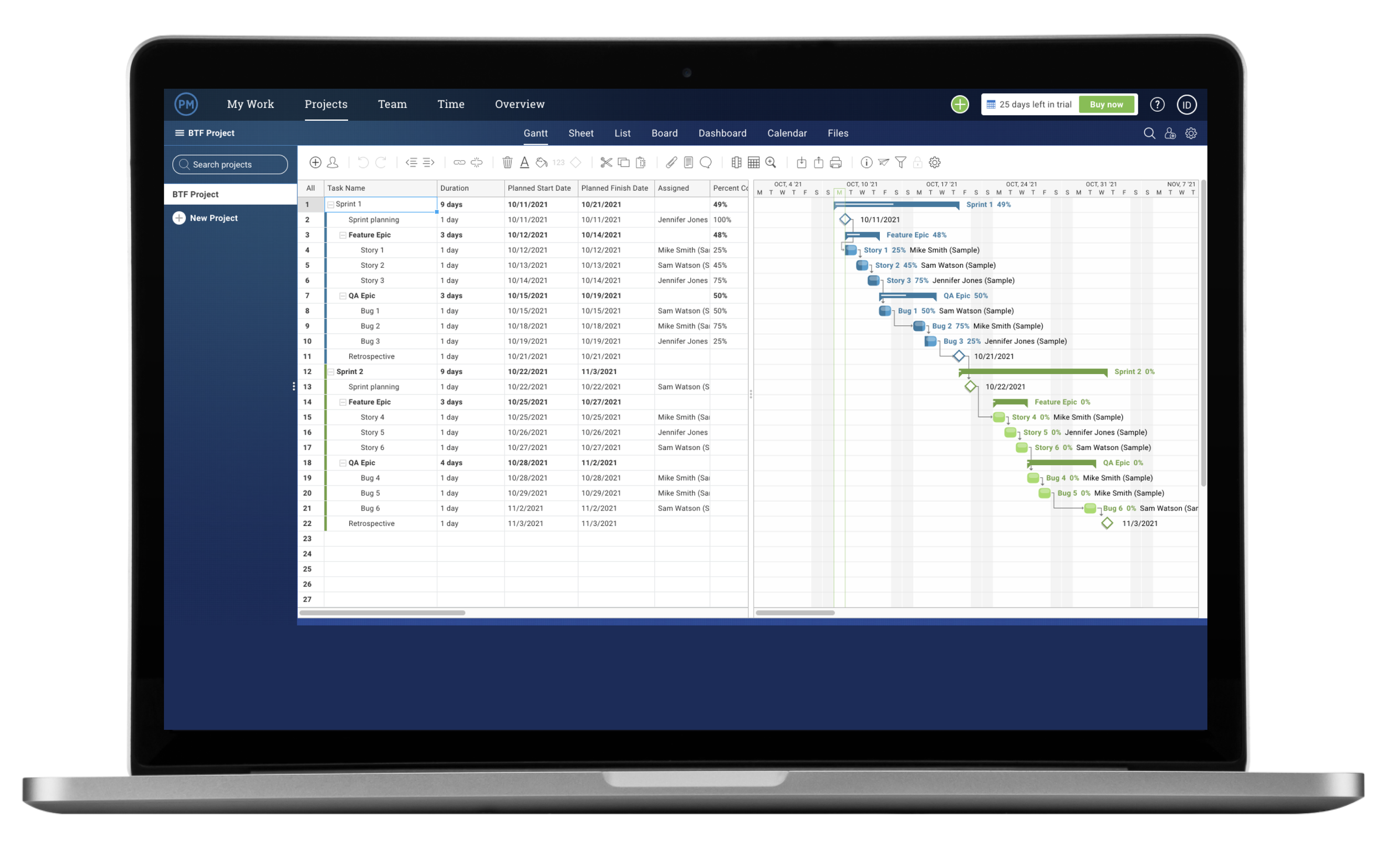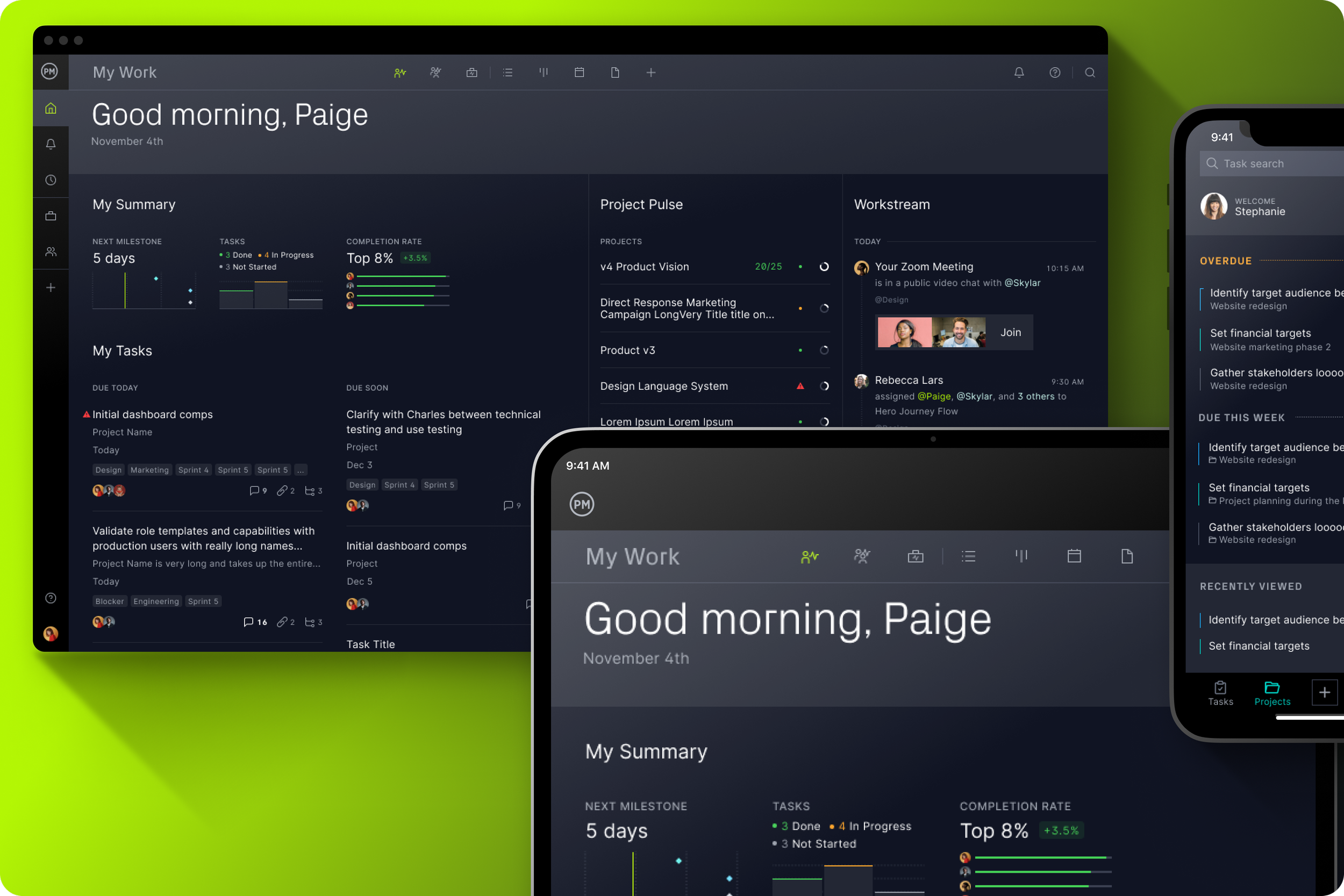
ProjectManager App ReDesign
ROLES
Project Management
Project Leadership
Strategic Thinking
Research
User Testing
UX Design
UI Design
Prototyping
PLATFORM
Web
Tablet
Mobile
RESULTS
Time Spent on app up 2x
Retention 2x for weekly visitors
Feature usage 2x
Conversion clicks up 4.6x
Self-serve conversion up 1.8x
Time to convert decreased
MMR net new increased 2x
*60 day rolling (prior vs release)
ProjectManager needed a major overhaul when I took on the redesign. Despite its robust functionality, an outdated interface and poor user experience were driving customer churn. To reverse this trend, I drove a comprehensive redesign initiative.
I shaped the vision and strategic design, maintaining bi-weekly alignment with the C-suite to meet business goals. Starting from early conceptual models, I transformed them into a fully functional app with over 125 screens, a new search function, redesigned task cards, streamlined navigation, and dark/light modes. Delivered in phases over three months, I managed the product strategy and ensured development quality.
The impact was immediate: within 60 days of launch, weekly visitor retention doubled, time spent in the app doubled, feature usage doubled, upgrade conversion clicks surged 4.6x, self-service conversions increased, and time to conversion dropped significantly.
Credits: Ira Dennis, Steph Ray, Andrew Spear, Marco Caadiang, Leslie Su, Radu Cioienaru, Leon Kim
Research
I identified over 20 high-impact features to close critical market gaps and deliver outsized user value. I prioritized a bold, distinctive visual language to set ProjectManager apart in a crowded space—crafted specifically for highly skilled technical and professional users. Through collaborative interpretation sessions and design retros, I solved problems with direct customer validation, ensuring every decision was grounded in real user needs.
Cross-Functional Workshop
Mood Boards
Design Retro
Themed Narrvative Workshop
Projected Feature Set
Refined Design Boards
User Narratives
I developed three distinct user profiles using the 'Jobs to be Done' framework. These profiles guided feature and screen customization for each user group, optimizing efficiency and task completion speed in ProjectManager.
Team Member (agency collaboration)
Team Lead (agency collaboration)
Portfolio or Executive (agency collaboration)
Team Member Dashboard (agency collaboration)
Team Lead Dashboard (agency collaboration)
Executive Dashboard (agency collaboration)
Navigation Dynamization
User feedback during the redesign revealed a critical issue: most users were unaware of ProjectManager’s powerful features due to its linear, deeply nested navigation. To fix this, I elevated core functionalities—Discussion, Portfolio (Projects), Dashboards, and Reporting—to top-level access, making them instantly visible and accessible.This restructuring eliminated convoluted pathways, enabling fluid, intuitive navigation throughout the app. Post-launch validation confirmed success: page visits to Dashboards, Project views, and Discussions surged—proving we had effectively unlocked awareness and usage of the platform’s true value.
Original PM Nav Structure (Deep & Fragmented)
New PM Nav Structure
Final Design
My approach fuses robust functionality with minimalist aesthetics—delivering interfaces that are powerful, intuitive, and a pleasure to use. See the video below.
Before & After
The redesigned Gantt is a complete departure from the original. Where ProjectManager once relied on a cluttered three-tier navigation and an Excel-like chart, the new version eliminates excess layers, maximizing content space. Wider time segments and cleaner visuals dramatically improve readability and usability.
Core Features
The Gantt, List, Board, and real-time collaboration features were the heart of the redesign. I prioritized seamless teamwork and smart, context-aware data presentation across the entire app. Dark and Light modes were integral, ensuring accessibility and visual clarity in every environment.

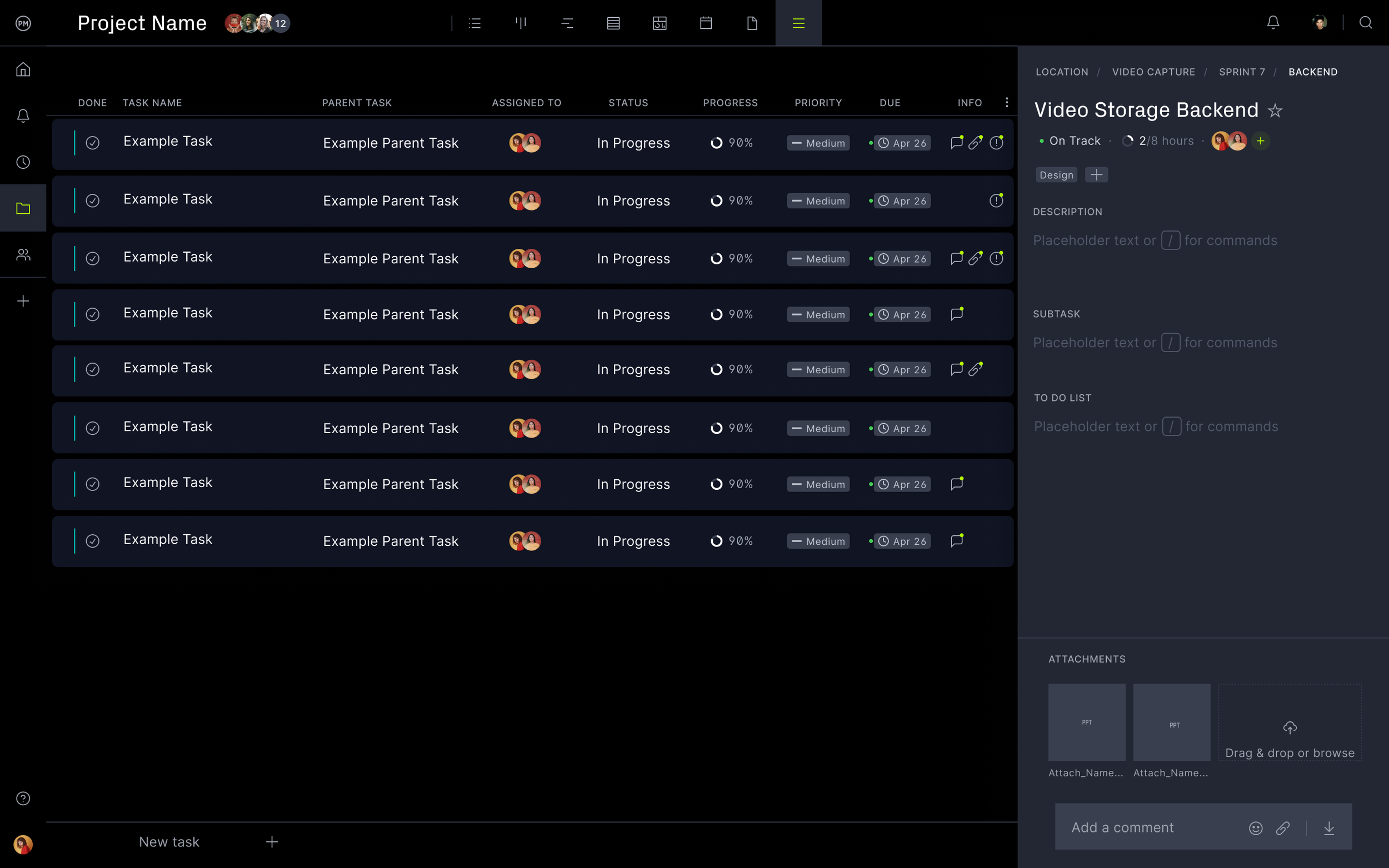
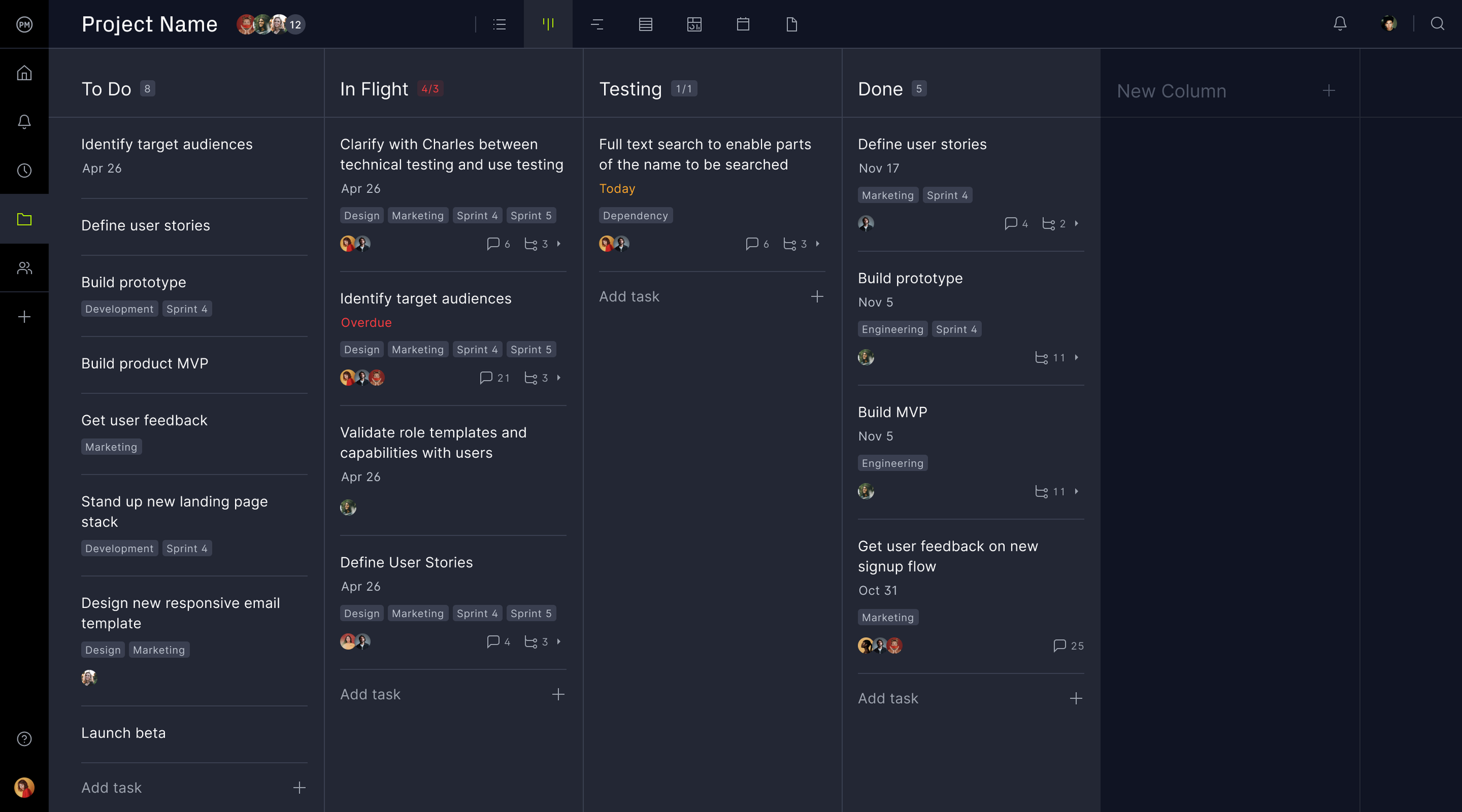
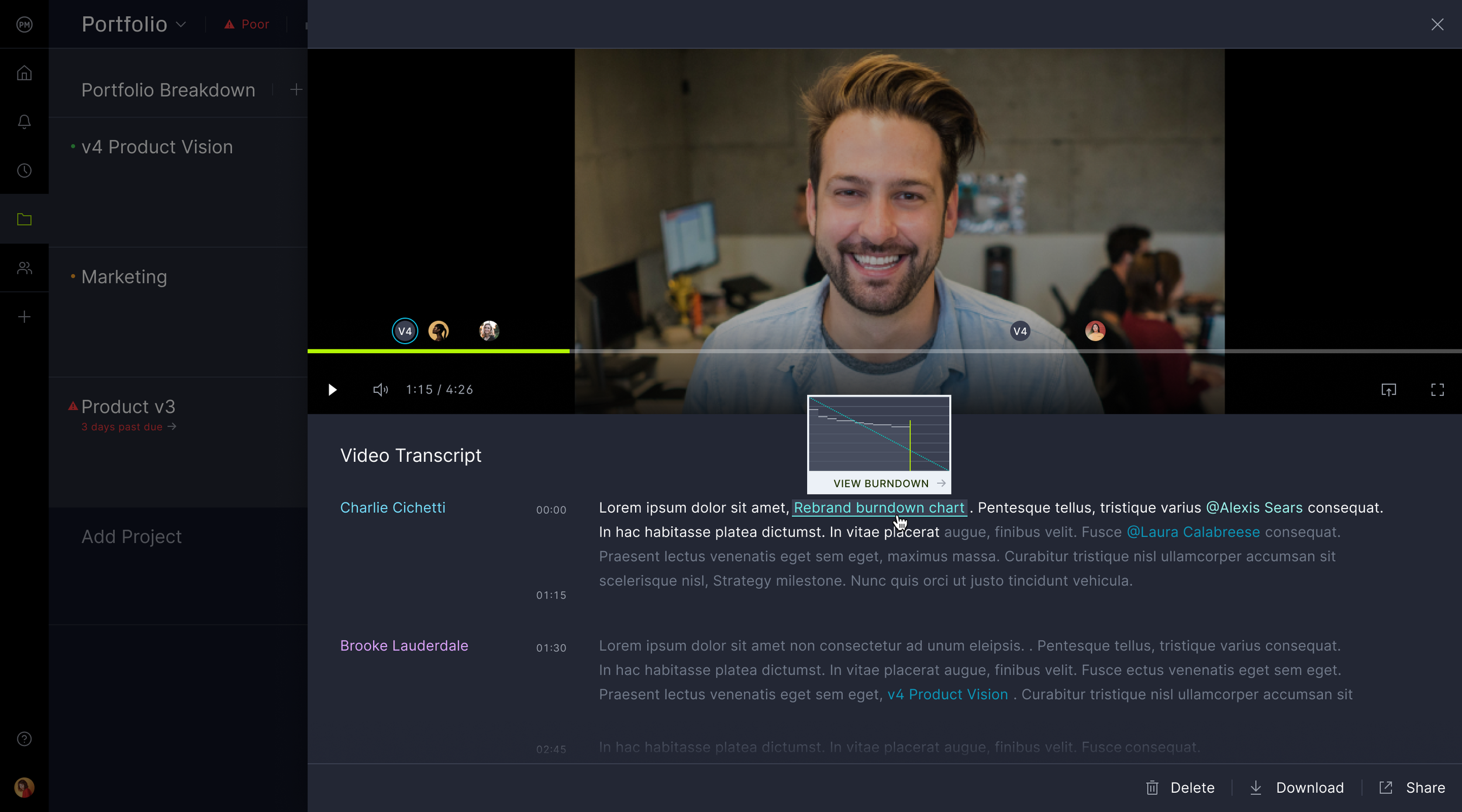
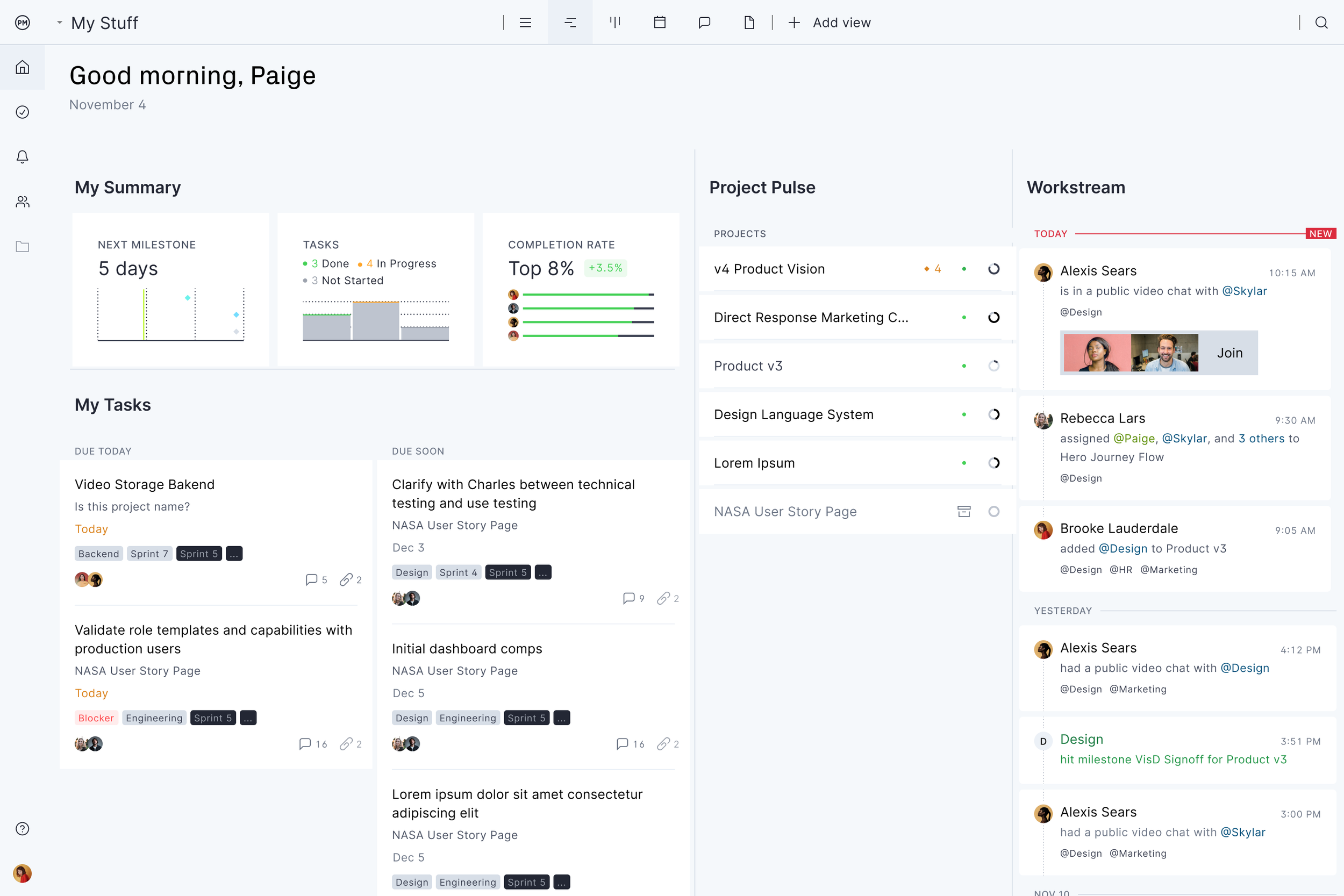
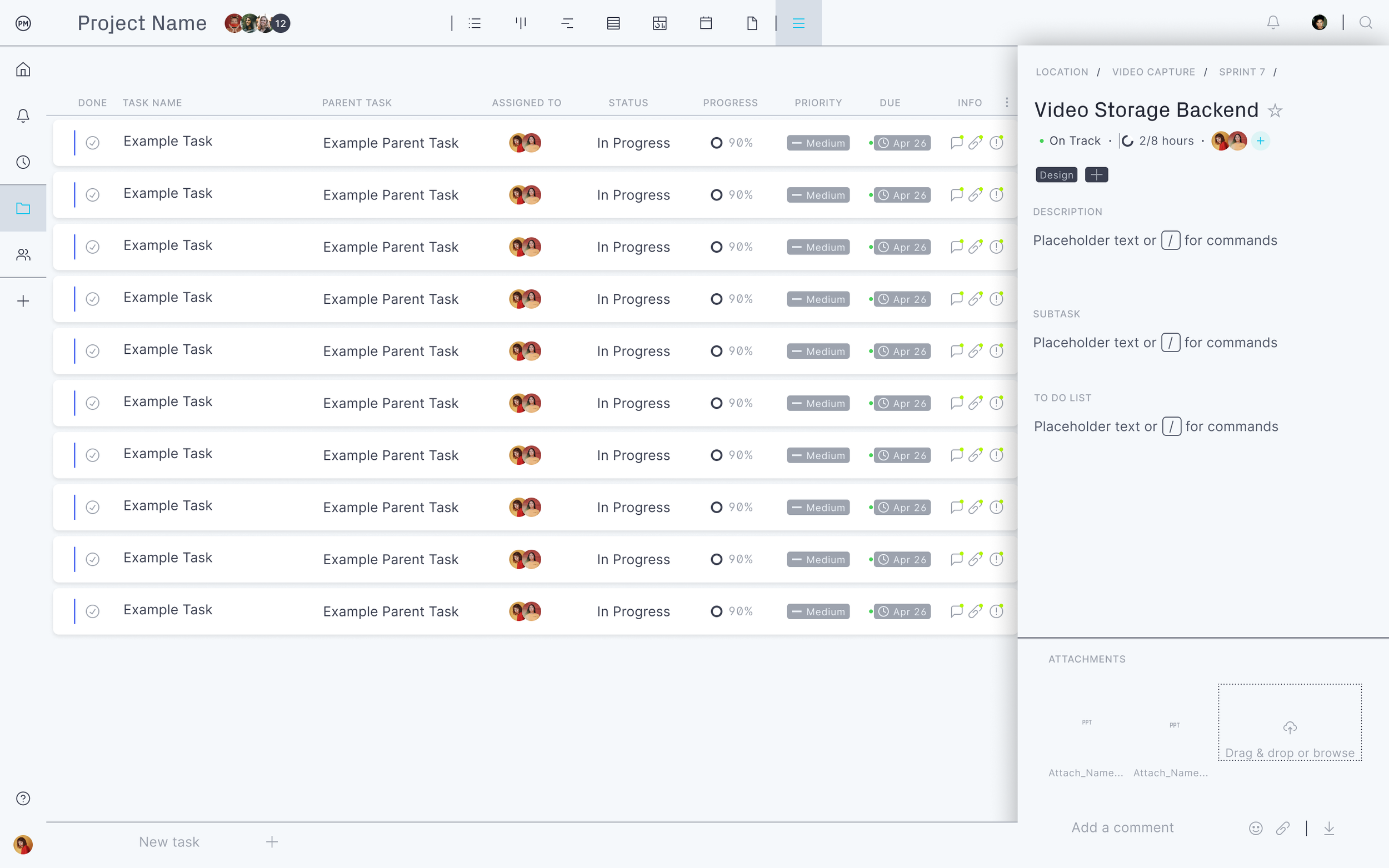
User Specifc Dashboards
My goal is a fully customizable, modular dashboard system tightly integrated with reporting. As the first step, I designed three persona-focused dashboards—My Home, Team, and Portfolio—each precisely tailored to user needs. These same principles of flexibility and clarity guided the complete redevelopment of the Task card.
Modular Task Cards
I applied modular design principles to the Task card, enabling deep customization and seamless future expansion.
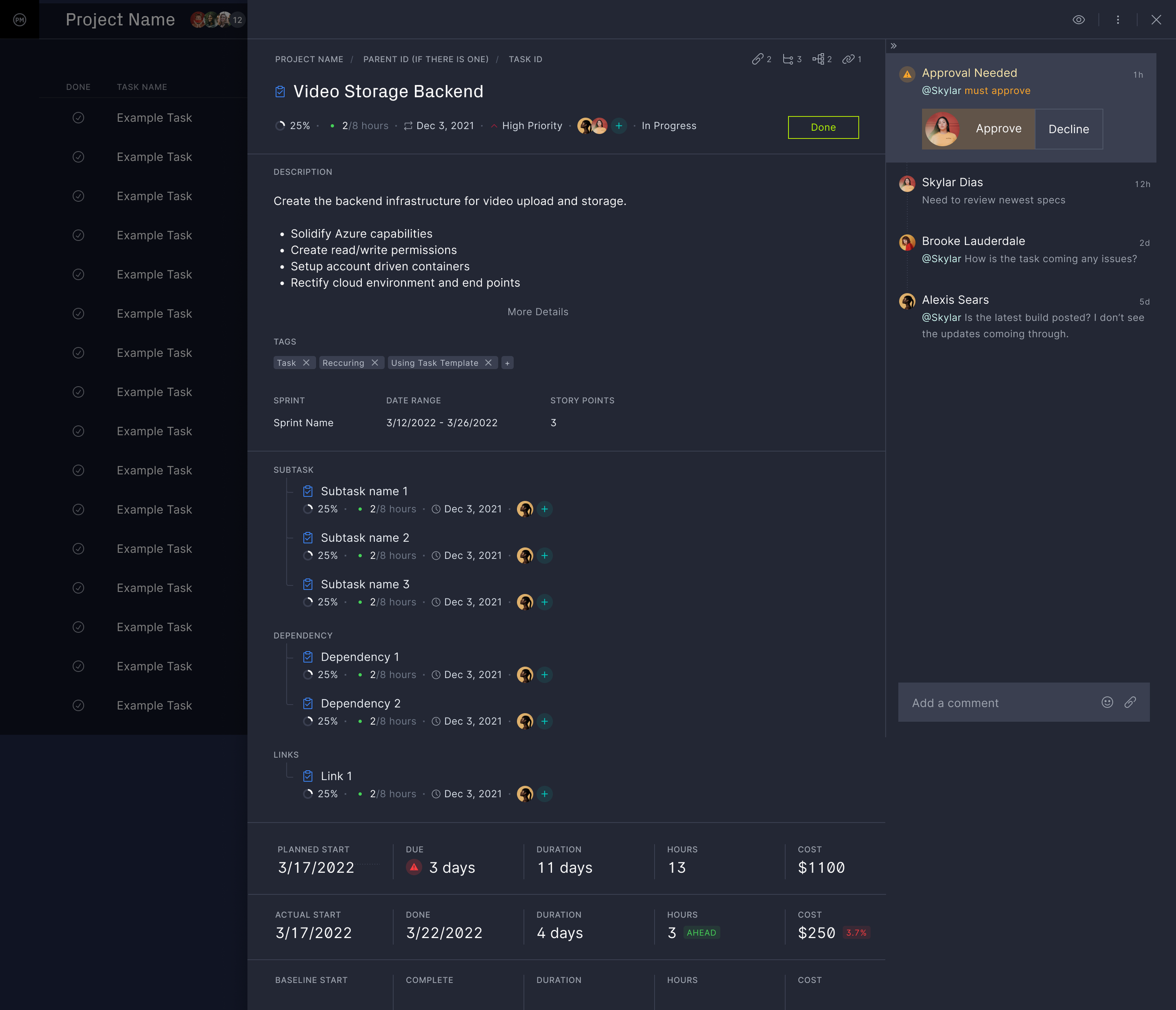
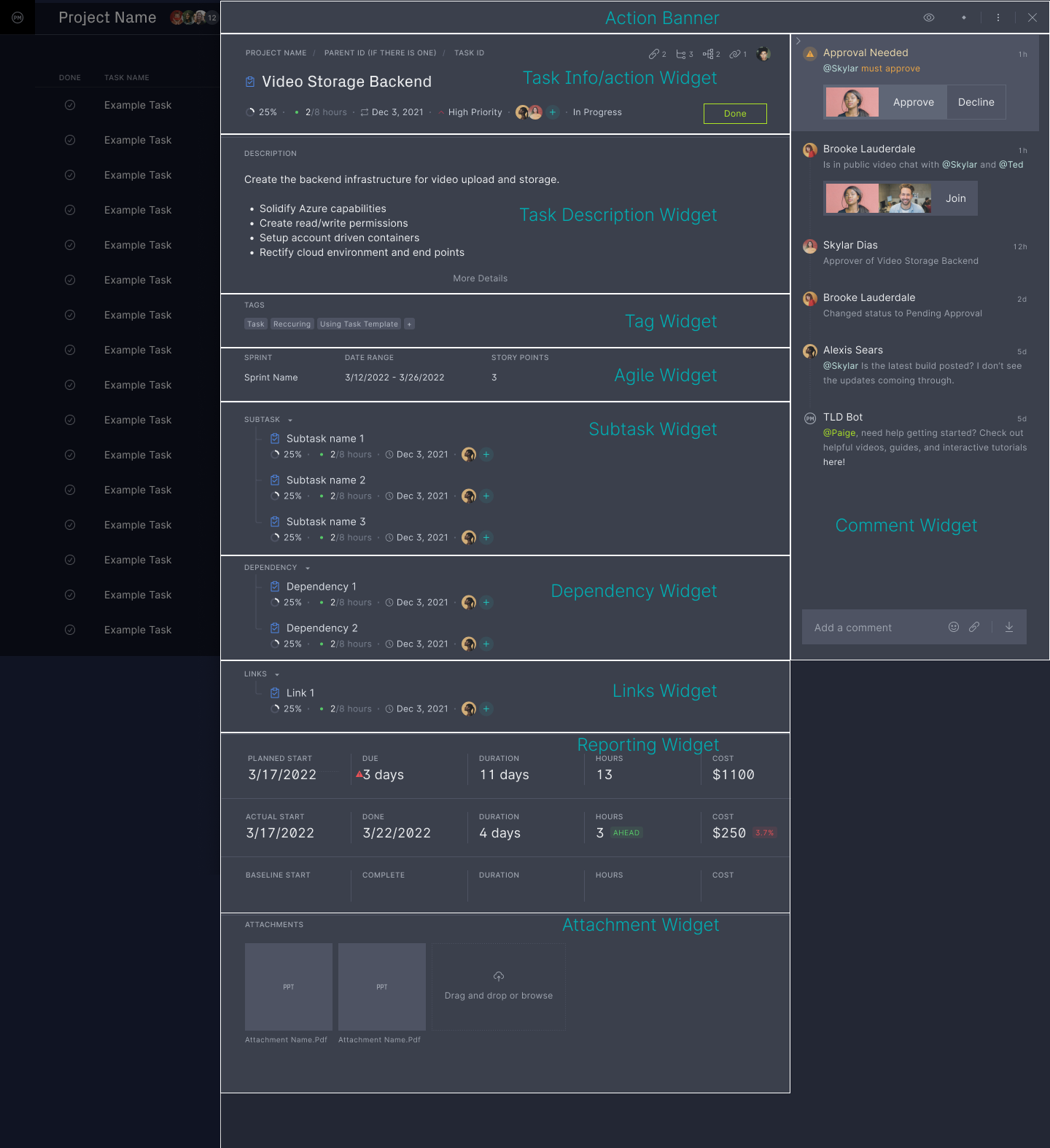
Smart Search & Key Commands
The redesign modernized the entire UX/UI, with a sharp focus on search. The old linear, single-purpose search offered no guidance or context. I replaced it with intelligent typeahead, surfacing relevant results instantly. Contextual cues—recent searches and active collaborations—further accelerated discovery.For power users, I embedded full keyboard navigation and shortcuts, enabling mouse-free operation across all actions and commands.
ProjectManager identified a clear need for mobile access as users demanded on-the-go functionality for task creation, editing, status updates, and team communication. I delivered a streamlined mobile solution, optimized for rapid value and efficiency. Since launch, it has sustained an average of 2000 daily active users.